How To Uninstall Java On Mac Os X
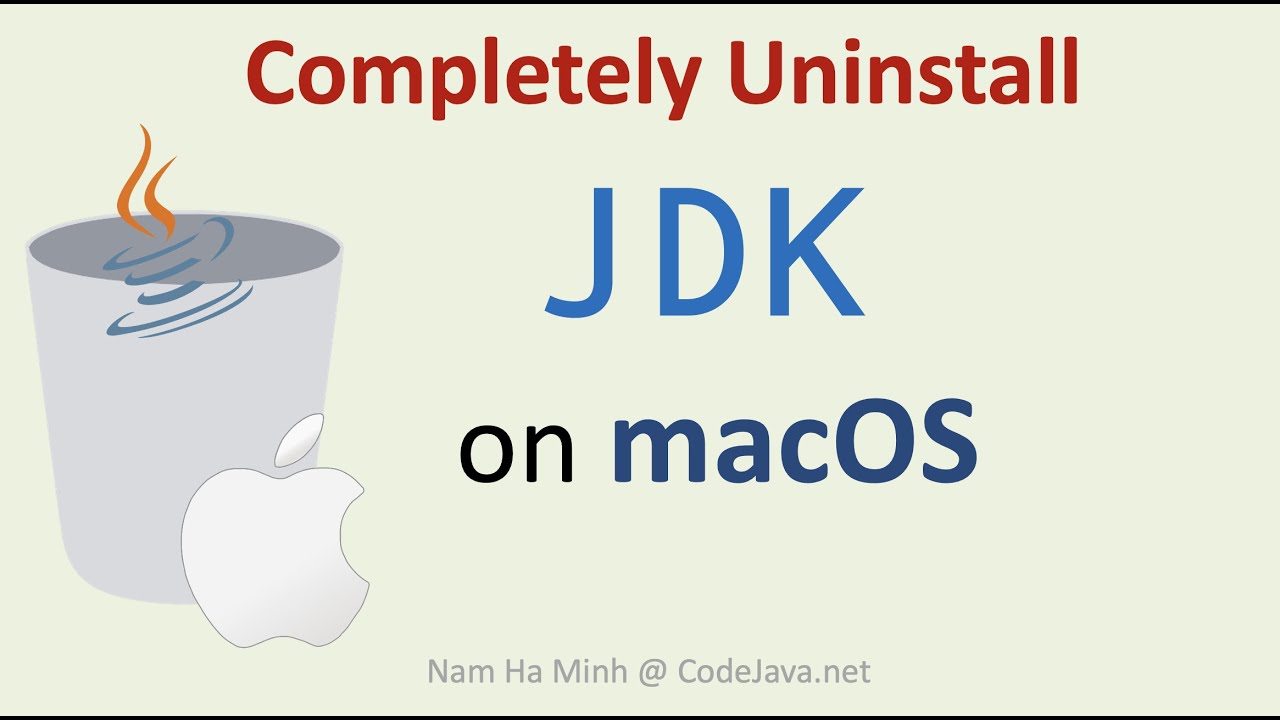
How to Uninstall Java on Mac OS X – A Comprehensive Guide
Java is a popular programming language and platform used for a wide range of applications, from web development to software development. For Mac users, however, Java can sometimes be a source of frustration, as the platform can be difficult to uninstall and remove from the system.
In this comprehensive guide, we will cover everything you need to know about uninstalling Java from your Mac OS X system. We’ll talk about what Java is and why it can be so difficult to uninstall, the different methods available for uninstalling the platform, and provide some tips and advice for getting the job done quickly and safely.
What is Java?
Java is a widely-used programming language and platform that is used for a variety of applications, from web development to software development. Java is known for its “write once, run anywhere” capability, which allows developers to create applications that can run on any platform that supports Java. This makes it an attractive option for many developers, as it eliminates the need for them to write code for multiple platforms.
Java is used for many different types of applications, including software programs, web applications, and mobile apps. It is also used in game development, and is a popular choice for creating interactive applications. In addition, Java is used in many scientific and financial applications, as well as in embedded systems.
Why is Uninstalling Java Difficult?
The process of uninstalling Java can be difficult for some users, as the platform can be difficult to completely remove from the system. This is because Java is often used for many different types of applications, and can be installed in multiple locations on the system. As a result, it can be difficult to track down all the files and folders that need to be removed in order to completely uninstall the platform.
Another issue with uninstalling Java is that the platform can be installed in different versions, with each version having its own set of files and folders. This can make it difficult to determine which version of Java needs to be uninstalled, as well as the exact location of the files and folders that need to be removed.
How to Uninstall Java on Mac OS X
Fortunately, there are a few different methods available for uninstalling Java from your Mac OS X system. The method you choose will depend on the version of Java you have installed, as well as the type of application you are running. Let’s take a look at the different methods available for uninstalling Java from your Mac OS X system.
Method 1: Uninstalling Java from the Mac App Store
The first method for uninstalling Java from your Mac OS X system is to use the Mac App Store. The Mac App Store allows you to quickly and easily uninstall any version of Java installed on your system. To do this, simply open the Mac App Store, search for the version of Java you want to uninstall, and click the “Uninstall” button.
Method 2: Uninstalling Java from the Terminal
The second method for uninstalling Java from your Mac OS X system is to use the Terminal. To do this, open the Terminal, type “sudo rm -rf /Library/Java”, and press enter. This command will remove all of the files and folders associated with the version of Java you are trying to uninstall.
Method 3: Uninstalling Java from System Preferences
The third method for uninstalling Java from your Mac OS X system is to use System Preferences. To do this, open System Preferences, select Java, and click the “Uninstall” button. This will remove all of the associated files and folders for the version of Java you are trying to uninstall.
Tips & Advice for Uninstalling Java on Mac OS X
When uninstalling Java from your Mac OS X system, it is important to remember to back up your system before proceeding. This will ensure that you can restore your system to its original state if something goes wrong during the uninstallation process. Additionally, you should always double check that all of the associated files and folders have been removed after uninstalling Java.
It is also important to note that uninstalling Java may affect the functionality of any applications or programs that rely on the platform. If you are unsure about the impact of uninstalling Java on your system, it is best to consult with an expert before proceeding with the uninstallation process.
Conclusion
Uninstalling Java from your Mac OS X system can be a challenging process, as the platform can be difficult to completely remove from the system. Fortunately, there are a few different methods available for uninstalling Java from your Mac OS X system, depending on the version of Java you have installed and the type of application you are running.
No matter which method you choose to uninstall Java, it is important to remember to back up your system before proceeding. Additionally, you should always double check that all of the associated files and folders have been removed after uninstalling Java. If you are unsure about the impact of uninstalling Java on your system, it is best to consult with an expert before proceeding.
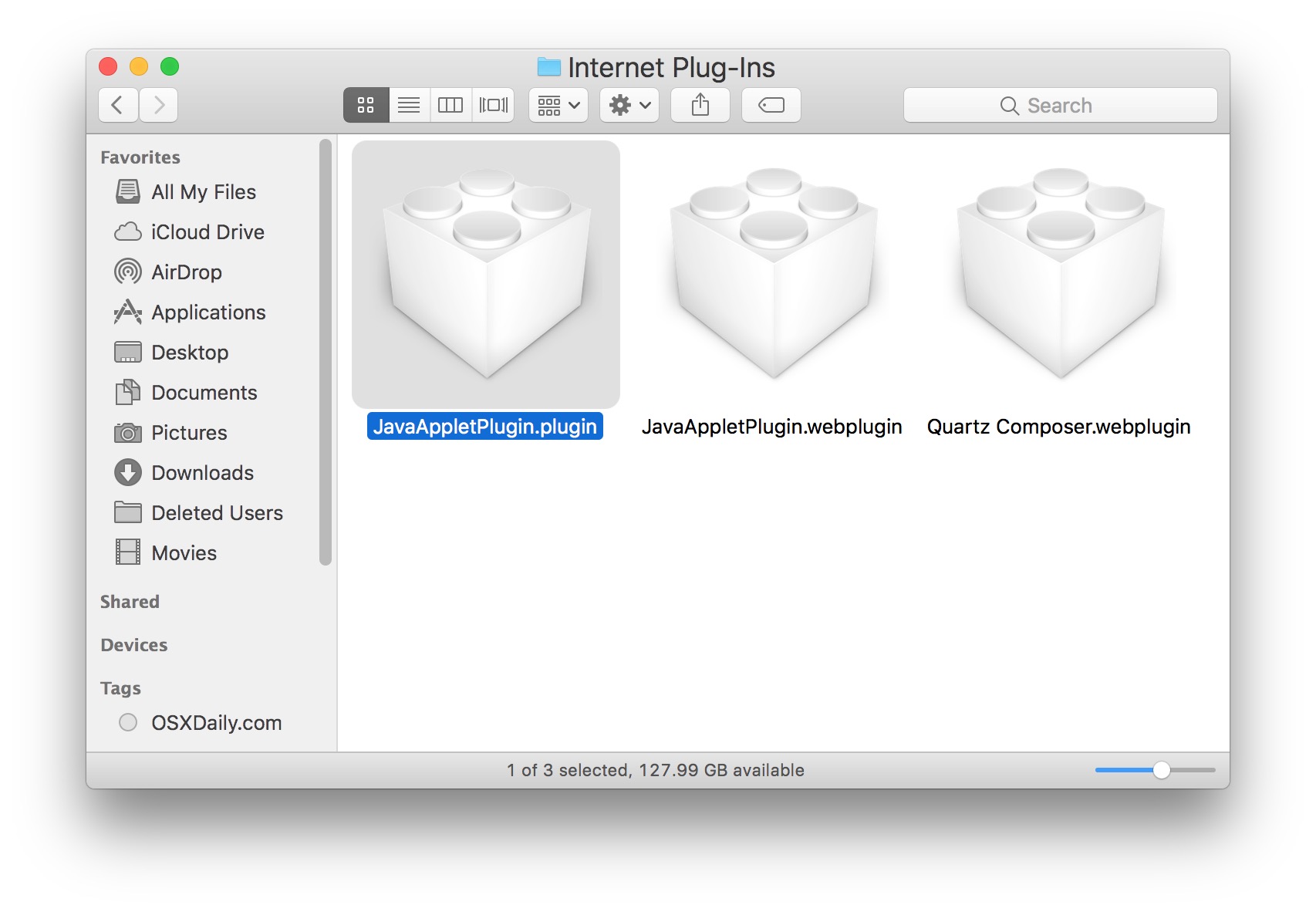
Image :
osxdaily.com
More Info Video
If you're curious about the topic discussed in this write-up, I recommend viewing the linked video. In this recording, you'll obtain further insights and information on the subject, as well as a visual representation of some of the central concepts and ideas covered in the write-up. You'll also have the chance to listen to experts in the field and connect with like-minded viewers who are enthusiastic in the same subject. Whether you're aiming to broaden your knowledge of the matter or simply desire to explore it further, this footage is a useful resource for anyone enthusiastic in acquiring more information. So, if you want to obtain a more comprehensive understanding of the theme, make sure to view the linked video. It's sure to give you the understanding and details you require to expand your understanding and expertise.
As we conclude, About this topic How To Uninstall Java On Mac Os X we hope that you found the insights presented helpful and useful. We understand that the world is always developing, and keeping up with current updates could be difficult. That's why we make it our mission to offer you with the most informative articles possible. Your opinions is crucial to us, so kindly be sure to share feedback in the section below. Thank you for your readership and encourage you to check out other posts on our website to widen your understanding further. Thank you for being a part of our community!
Post a Comment for "How To Uninstall Java On Mac Os X"